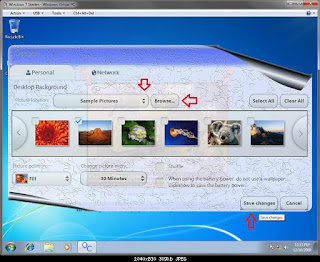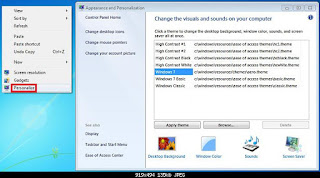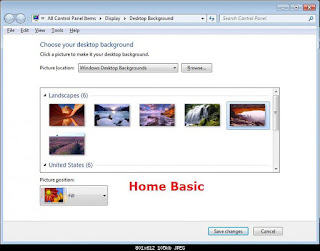SBI PO Registratoin 2017: Apply Online for 2313 Vacancies!
SBI PO 2017 recruitment notification was released yesterday. The Application form for SBI PO 2017 has started from today. You can apply online for SBI PO 2017 vacancies from the link below.
SBI PO 2017 Online Registration <Apply Now
Note - You can access this page from desktop/laptop only.
How to Apply Online for SBI PO Exam 2017
- Candidates can apply online for SBI PO 2017 from 07.02.2017 to 06.03.2017
- Candidates will be required to register themselves online through Bank's website sbi.co.in/careers or www.statebankofindia.com/careers.
- On this site, Candidates need to click on 'Click here for New Registration'.
- After registration candidates are required to pay the requisite application fee through online mode by using debit card/ credit card/Internet Banking.
SBI PO Recruitment 2017: Important Dates
| Opening Date of Online Registration | 7th February 2017 |
| Closing Date of Online Registration | 6th March 2017 |
| Last date for printing your application | 21/03/2017 |
| Online Fee Payment | 07/02/2017 to 06/03/2017 |
| Download of call letters Preliminary Exam | 15th April 2017 onwards |
| Online Examination - Preliminary | 29th and 30th april and 6th, 7th May 2017 |
| Result of Preliminary exam | 17th May 2017 |
| Download of call letters for Mains | 22nd May 2017 |
| Mains Online Examination | 4th June 2017 |
| Result of Mains Exam | 19th June 2017 |
SBI PO Application Fee
S. No | Category | Fees |
| 1. | SC/ST/PWD | Rs. 100 (intimation charges only) |
| 2. | General and others | Rs. 600 (Application fees including intimation charges) |
SBI PO Vacancy 2017
State Bank of India has released the SBI PO notification 2017 for a total of 2313 posts. You can go through the details of vacancies from the link below
SBI PO Vacancies | Vacancies (PWD) | |||||||
| SC | ST | OBC | General | Total | OH | VI | HI | Total |
| 347 | 350 | 606 | 1010 | 2313 | 25 | 25 | 40 | 90 |
You can check the official notification for SBI PO 2017 from the link below -
Thanks & Regards
Shiva_